
Websites

Mobile Applications

Web Applications

Enterprise Systems

Smart TV Apps

UX Strategy & Research
We develop tailored UX strategies aligned with your business goals, leveraging in-depth research to understand user needs.

Information Architecture & Content Strategy
We design seamless & intuitive structures to simplify complex data and workflows.

UI/UX Design & Prototyping
We create user-centered designs and interactive prototypes that focus on usability and engagement.

Application Interface Design
We design optimised interfaces for internal tools, CRMs, and dashboards to improve workflow efficiency.

Usability Testing & Iteration
We conduct user testing to gather feedback, enabling continuous improvement and refinement of the UX.

Design Systems & Onboarding Support
We create scalable systems to ensure brand consistency & seamless user adaptation.

Figma

Adobe XD
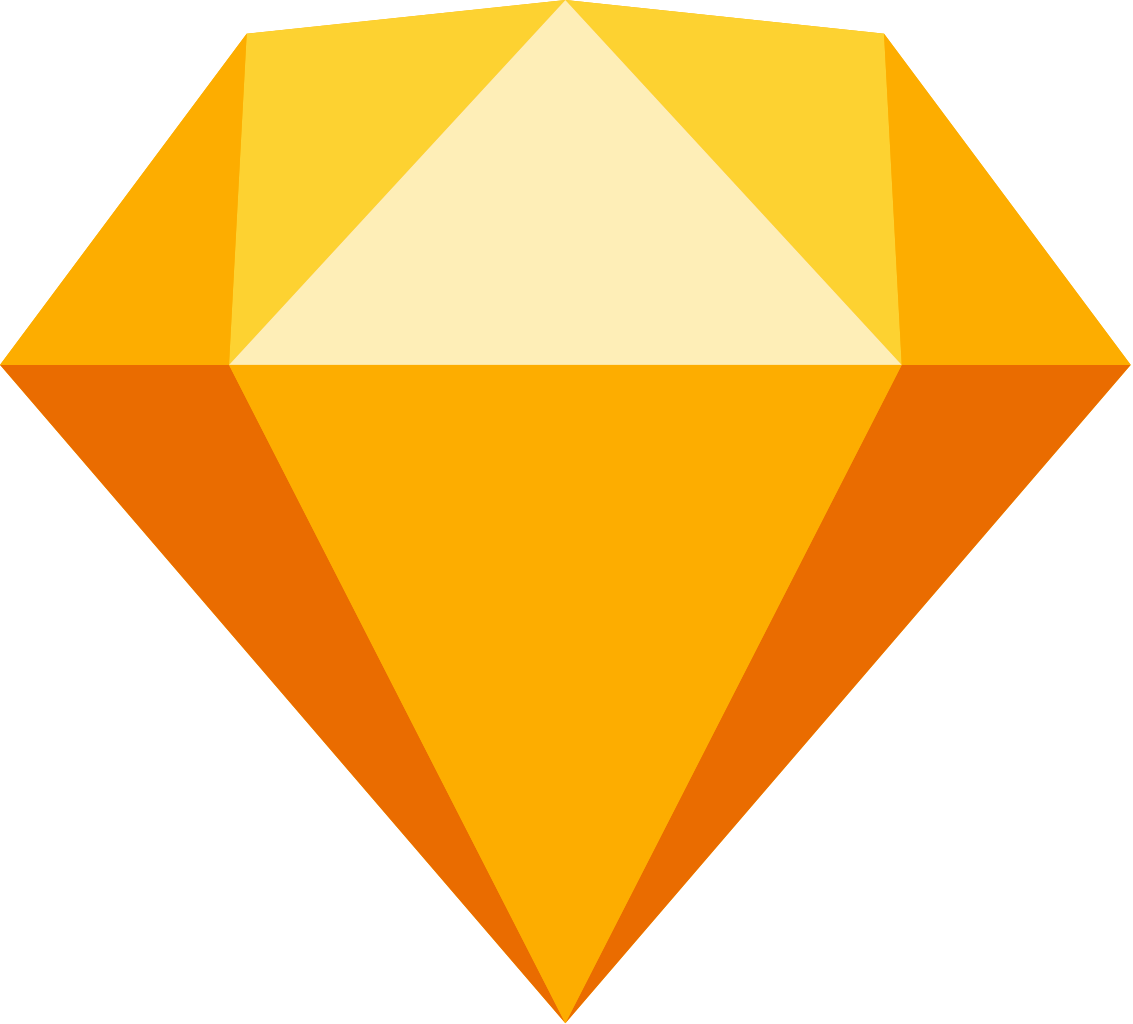
Sketch

Miro

Large Organizations with Complex Systems
Enhance efficiency and usability across internal tools with user-centered redesigns tailored for complex systems.

Corporations with Diverse User Groups
Deliver consistent, seamless experiences for employees, partners, and customers across multiple platforms.

Businesses Undergoing Digital Transformation
Modernise legacy systems or adopt digital workflows to boost productivity and drive growth.

Industries with Complex Data Needs
Simplify data handling and decision-making in sectors like finance, healthcare, and logistics with intuitive UX solutions.
Discovery & Strategy
Collaborate with clients to understand the product vision, target audience, and business goals, followed by market and user research to define core features.
Design & Prototyping
Create wireframes, interactive prototypes, and high-fidelity UI/UX designs, ensuring the product is intuitive and aligned with user needs.
Development Support & Iteration
Work closely with developers to build the MVP, conduct usability testing, and gather feedback to refine the product.
Feedback Loop
Implement continuous feedback loops for ongoing improvements.
Discovery & Strategy
Collaborate with clients to understand the product vision, target audience, and business goals, followed by market and user research to define core features.
Design & Prototyping
Create wireframes, interactive prototypes, and high-fidelity UI/UX designs, ensuring the product is intuitive and aligned with user needs.
Development Support & Iteration
Work closely with developers to build the MVP, conduct usability testing, and gather feedback to refine the product.
Feedback Loop
Implement continuous feedback loops for ongoing improvements.
Discovery & Strategy
Collaborate with clients to understand the product vision, target audience, and business goals, followed by market and user research to define core features.
Design & Prototyping
Create wireframes, interactive prototypes, and high-fidelity UI/UX designs, ensuring the product is intuitive and aligned with user needs.
Development Support & Iteration
Work closely with developers to build the MVP, conduct usability testing, and gather feedback to refine the product.
Feedback Loop
Implement continuous feedback loops for ongoing improvements.
Product Strategy
A comprehensive plan that defines the product vision, goals, and core features, supported by user and market research to create a clear roadmap.
UX/UI Design
A collection of detailed personas, journey maps, wireframes, and prototypes designed for intuitive user experiences, responsiveness, and consistent branding.
Development Handoff
Clear and comprehensive design specs, assets, and documentation provided for seamless collaboration with developers during implementation.

Enterprise UX Solutions are ideal for industries with complex systems, large data requirements, or diverse user groups. These include healthcare, finance, manufacturing, IT, and any organisation undergoing digital transformation.
The timeline for an Enterprise UX project depends on its scope and complexity. On average, a typical project can take anywhere from 8 to 16 weeks, including research, design, and development handoff.
We utilise industry-leading tools such as Figma, Sketch, Adobe XD, and Miro to create intuitive and effective UX/UI designs tailored to enterprise needs.
We follow a user-centered design approach involving stakeholder interviews, usability testing, and iterative design processes. This ensures our solutions align with user needs and business objectives.

Prefer Email? Reach out at: ramesha@bridgeux.com
